FlightNight 12th of August 2023 - Western New Guinea sightseeing
A tour of some of the airstrips in Western New Guinea. We will operating in tile e140s10/e140s05, flying at 120 KIAS and reasonably close to the ground. Though the ground, in places. might be over 10,000 ft high. Plenty of hills there so choose something from the FGUK hangar that can do this easily (not just straight and level). The airfield of WXX6 (Lules) is 1745 ft long and is the likely start point.
This flightplan should help with scenery gathering but *!DO NOT!* use it for the FlightNight itself.
Orthophotos are here:
http://alpujarran.net/files/FG/e140s10.zip
Yes, I know that quite a few have cloud cover but I didn't take the photos so it's not my fault.
Meeting will be 8pm UK time (BST / UTC +1) probably at WXX6 (Lules) - check back nearer the time. Comms will be via TeamSpeak.


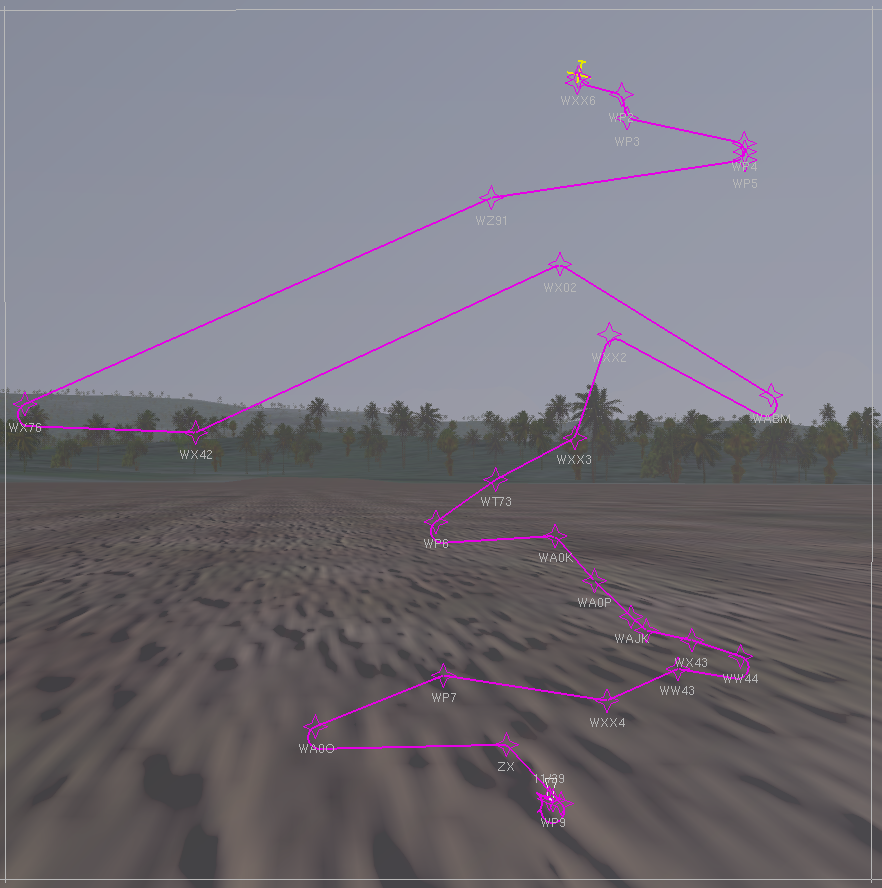
Comments
Gaad Bless you, Warts! What kind of speeds will we need?
VooDoo
You're welcome VooDoo. I said I would stand in for you until you're ready to do FlightNights again - so I will.
120 Knots, but with a decent climb rate at that kind of speed. I tried the Aero Commander but it couldn't manage it. The PC-21 works fine for me. A good test is to go from WZ91 via WX76 to WX42. Other than having a fixed airspeed, everything will be "follow the leader". It leaves people free to hold their own conversations without me interrupting them :O)
Will an aircraft that can maintain 120 KIAS and a climb rate 0f 1200 - 1500 FPM work for me? Sorry to ask so many questions my personal grief is really messing with my head. Flying virtually is really helping me concentrate on things.
VooDoo
Yes, VooDoo, that should do it.
PC-9M for me I think.
VooDoo
Good choice :0)
Some additional info for the FlightNight:
Weather will be "Border of a high pressure region", which normally gives some nice clouds. The sun sets at around 17:30 local (ie: 08:30 UTC = 09:30 UK BST) so we will set our FlightNight start time for 2 hours before that. The command line argument for this is something like..
--start-date-gmt=2023:08:12:06:30:00
but with the :30: (minutes part) modified for when you start the sim. If you find this a bit confusing, just ask what the sim-time is over TeamSpeak.
The runway headings at WXX6 seem to be borked, but we will be taking off from the northern end. On my machine that is runway 01. Cruising speed will be 120 KIAS throughout, though this is not always controllable in a steep dive. Altitudes will be done manually by me, so just follow the leader. Don't forget that Ctrl-u is always available if you run out of altitude.
The route is borderline achievable in 2 hours but you will see that there are a lot of potential corners that can be cut if necessary. We will try to overfly, at low-level, as many airfields as possible. WW37 wil be given a hi-alt pass, though. We're going to Sukubatom (WABM) for the break and final destination will be Oksibil (WAJO).
This flightplan has no altitudes in it:
so shouldn't mess with your AP if you decide to use altitude hold.
I'm switching to the daVinci_AT-17 as it seems to keep up and this way we'll have smoke if I stay on FlightLeader.
VooDoo
Nope - won't climb fast enough over 10K' so I'm back to the PC-9M.
VooDoo
P-38 ?
I just tried the daVinci_P-38L and it seems capable enough.
Hate the way the PC-9M handles on the ground - what a pig. Final flip flop for me - daVinci_HurricaneIID. Plus we get smoke back....
VooDoo
Sorry to be ignorant but I can't use your provided scenery because FG doesn't recognise it.
Can you or Oly help or should I just use Terrorsink. I hate it because Stuarts screenshots look so gorgeous....
Try sticking it in a folder called orthophotos
I think that's right? It might be but I'm currently sat in a noodle bar so can't check
The e140s10 folder needs to be inside a folder called Orthophotos. My Orthophotos lives in my Custom Scenery folder. Give that a try?
My attendance tonight is looking a bit ropey. Evening cleans are taking way longer than they should due to Surfers.
Still can't get it to work, is this section OK?
Give up
This is how I do it....make a folder for Custom Scenery and put all yer stuff in it. Drop the orthophotos folder into "orthophotos" and direct the FGFS launcher add -ons to it making sure it's at the top of the list.
VooDoo
Thanks VooDoo but I do do that any way, it's like my FG can't handle 'just' .DDS files. No matter what I do, I get that error repeatedly.
Oly's files have Navdata & Orthos and they are no problem. It must just be me, then. I'll just have to live without them, no biggie.
This any help to anyone (below)?
/sim/version/flightgear: 2020.4.0
/sim/version/simgear: 2020.4.0
/sim/version/openscenegraph: 3.6.5
/sim/version/build-id: 4292
/sim/version/build-number: 4292
/sim/version/build-type: Nightly
/sim/version/revision: da7434f2e271f1ce0e12dd5a7cb65f519de6cd40
/sim/rendering/gl-vendor: NVIDIA Corporation
/sim/rendering/gl-renderer: NVIDIA GeForce GTX 1660 Ti/PCIe/SSE2
/sim/rendering/gl-version: 4.6.0 NVIDIA 536.40
/sim/rendering/gl-shading-language-version: 4.60 NVIDIA
/sim/rendering/max-texture-size: 32768
/sim/rendering/depth-buffer-bits: 24
One last try:
Make a folder and name it WNG
Inside that, create a folder and name it Orthophotos - nothing else will do. Not orthophotos (all lower case), orthos or whatever.
Inside that, put the e140s10 folder that you downloaded. It should look like this.
Add the folder "WNG" as an Additional scenery folder in Add-ons. Move it to the top to be safe and remove any earlier attempts.
NavData files are only of use for adding custom stuff. My guess is that the script that Oly uses creates them.
Right, well it's accepted that without error, is there a way to check FG is actually using them ?